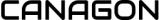Buy Google Workspace
Set up Google Workspace with expert help from Canagon. Start fresh or bring your existing emails to Google Workspace.

Start here
30-day free trial
To start a 30-day trial of Google Workspace, select the Get 30-day free trial option above and complete the order form as if placing a regular (non-trial) order. The trial will be automatically canceled if you do not set up a billing account with Canagon and make your first payment before the trial period ends.
Existing emails when switching to Google Workspace
You can set up Google Workspace on a domain that already has active email services without causing downtime.
When you start using Google Workspace, your current email will continue working until you intentionally switch it over. The process begins with verifying your domain ownership by adding a DNS record — this does not affect your existing email.
You can set up Google Workspace, create user accounts, and even migrate your existing emails before making the switch. Once you are ready, updating the domain’s MX records will direct new emails to Google Workspace instead of your old provider.
To ensure a smooth transition without losing any emails, contact us or order Google Workspace Setup or Google Workspace Migration service from Canagon.
Setup fee and connecting your domain
Google Workspace works with your custom domain for example: your-company.com, where usernames and email addresses are created in the format user@your-company.com.
To use a domain with Google Workspace, you need to have a registered domain name.
- If you already own a domain, it needs to be connected to Google Workspace.
- If you don’t have a domain yet, we can order one for you — we are also a global domain reseller. Once the domain is registered with the appropriate domain authority, we can connect it to Google Workspace.
To connect your domain to Google Workspace, we must verify domain ownership using a DNS record. Additionally, to ensure your Google Workspace can properly send and receive emails, several DNS records need to be published in your domain’s DNS zone. These include MX, SPF, DKIM, and DMARC records.
You can handle this setup yourself, or you can order a Google Workspace Setup from Canagon. Our administrator will configure Google Workspace for your organization according to best practices.
The Google Workspace Setup service also includes creating user accounts and walking you through a deployment checklist. Our administrator will help you configure basic security settings in the Google Workspace Admin Console.
If you would like to migrate your existing emails to Google Workspace, you can also order our Google Workspace Migration service. We will transfer emails from your current email provider to Google Workspace for you.
Timeframe for Setup and Migration
Google Workspace Setup
Usually completed within 1–2 business days. This includes domain verification, DNS configuration, user account creation, and basic security setup.
Email Migration
1–3 days days, for larger migrations (50+ users or large mailboxes): 3–7 days or more, depending on data volume and source server performance.
Domain verification and Workspace setup can be started immediately.
Email migration happens in the background, with no disruption to live email services until the final MX record switch. The final cutover (pointing MX records to Google Workspace) usually happens when migration is 90–100% complete to minimize downtime.